

Your domain name is the digital address of your website, the first step towards establishing your unique identity on the World Wide Web.
.com | only ₦11,500
.com.ng | only ₦1,300
.ng | only ₦6,000
Domains help people find you online and offer a first impression.
Discover hassle-free domain registration with our trusted services. Secure your online presence today with easy-to-use tools and expert support
When it comes to Nigeria domains and web hosting, local expertise matters. We have a deep understanding of the Nigerian market, its regulations, and the unique needs of businesses and individuals operating within it. Our dedicated support team is available 24/7 to assist you with any domain-related issues or questions you may have.
With us, you’ll never have to worry about language barriers or time zone differences. We speak your language and are here to provide you with the personalized assistance you need to make the most of your online presence. Whether you’re a seasoned webmaster or a novice, we’re committed to helping you succeed.
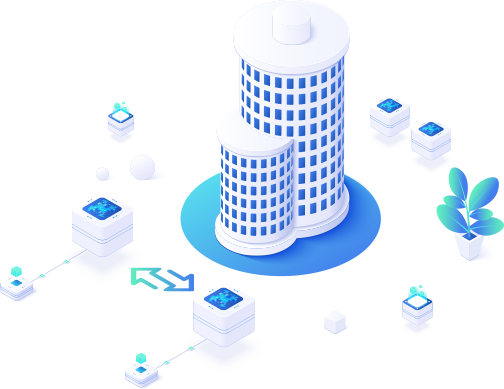

We believe that high-quality domain registration and web hosting services should be accessible to everyone. That’s why we offer competitive pricing plans that cater to various budgets. Whether you’re a small business owner looking to establish an online presence or a large corporation managing multiple domains, we have a pricing plan that suits your needs.
In addition to our affordable pricing, we also provide transparent billing and no hidden fees. You’ll know exactly what you’re paying for, allowing you to budget effectively for your online ventures. Plus, with our regular promotions and discounts, you can save even more on your domain registrations.
Cybersecurity is a top concern for businesses and individuals online. We take security seriously and provide a range of robust features to safeguard your domain and data. When you register your domain with us, you benefit from:
Your online security is our priority, and we go the extra mile to provide the tools and resources needed to protect your digital assets.

| TLD | Registert Domain | Renew Domain | Transfer Domain | |
|---|---|---|---|---|
| .com.ng | ₦1,300 | ₦2,000 | ₦1,300 | |
| .ng | ₦6,000 | ₦7,000 | ₦6,000 | |
| .name.ng | ₦500 | ₦1,000 | ₦500 | |
| .com | ₦15,000 | 15,000 | ₦15,000 | |
| .net | ₦15,000 | 15,000 | ₦15,000 | |
| .org | ₦15,000 | ₦15,000 | ₦15,000 | |
| .sch.ng | ₦1,300 | ₦2,000 | ₦1,300 | |
| .edu.ng | ₦5,000 | ₦6,000 | ₦5,000 | |
| .biz | ₦25,000 | ₦25,000 | ₦25,000 | |
| .info | ₦40,000 | ₦40,000 | ₦40,000 | |
| .org.ng | ₦1,300 | ₦1,500 | ₦1,300 | |
| .co | ₦33,000 | ₦35,000 | ₦33,000 | |
| .io | ₦60,000 | ₦60,000 | ₦60,000 | |
Do you have any Domain Registration Question? We have your answers!
Welcome to Explorer Technologies, your trusted partner for web hosting and domain registration in Nigeria. If you’re new to the world of websites and online presence, you might be wondering about domain names. In this FAQ, we’ll explain domain names and why they are crucial for your online journey.
1. What is a Domain Name?
A domain name is like the digital address of your website on the internet. It’s a unique and user-friendly name that people use to access your website. For example, our domain name is “EThosting.net.”
2. Why Do I Need a Domain Name?
Professionalism: A domain name lends professionalism and credibility to your online presence. It distinguishes you from generic, free web addresses.
Branding: Your domain name is a vital part of your brand identity. It’s how people will remember and find you online.
Visibility: A well-chosen domain name can improve your website’s search engine rankings, making it easier for potential customers and visitors to discover your site.
Custom Email: Having your domain name allows you to create custom email addresses (e.g., info@YourDomainName.net), enhancing your professional image.
3. How Do I Choose a Domain Name?
Selecting the right domain name is crucial. Here are some tips:
Relevance: Choose a name that reflects your business, project, or personal identity.
Simplicity: Keep it short, straightforward, and easy to remember.
Keywords: If possible, include relevant keywords that people might use when searching for your products or services.
Avoid Special Characters: Stick to letters, numbers, and hyphens. Avoid special characters and spaces.
4. How Do I Register a Domain Name with Explorer Technologies?
Registering a domain name with us is a straightforward process. Visit our website at EThosting.net, use our domain search tool to check availability, and follow the steps to complete the registration. We offer a variety of domain extensions, including .com, .net, and many more, to meet your needs.
5. Do I Own the Domain Name Once Registered?
Absolutely, when you register a domain name with us, you have full ownership and control over it, as long as you renew it annually. You can use it as you see fit and even transfer it to another provider if necessary.
Welcome to Explorer Technologies, your go-to partner for web hosting and domain registration services in Nigeria. If you’re ready to claim your unique online identity with a domain name, you’ve come to the right place. In this FAQ, we’ll walk you through the process of registering a domain name in Nigeria.
1. Visit Our Website:
To get started, head to our website at EThosting.net. Our user-friendly platform is designed to make the domain registration process as straightforward as possible.
2. Search for Your Desired Domain:
On our website, you’ll find a domain search tool. Enter the domain name you have in mind (e.g., YourBusinessName.ng) into the search bar. This tool will check the availability of your chosen domain name.
3. Check Availability:
After you’ve entered your desired domain name, our system will show you whether it’s available or if it has already been registered by someone else. If your preferred domain name is available, you’re in luck!
4. Choose Your Domain Extension:
Nigeria offers a range of domain extensions, including .ng, .com.ng, .net.ng, and more. Select the extension that best suits your needs. Each extension has its unique characteristics, so consider your business or project’s identity when making this choice.
5. Add to Cart and Review:
Once you’ve selected your domain name and extension, add it to your cart. Review your order to ensure all details are correct, and you’re satisfied with your choice.
6. Create an Account or Log In:
If you’re a new customer, you’ll need to create an account with us. If you’re an existing customer, simply log in to your account.
7. Complete the Registration:
Follow the prompts to provide the necessary information for registration, including your contact details and payment information. Rest assured, your personal information is kept secure with us.
8. Review and Confirm:
Before finalizing your registration, carefully review all the details, including the domain name, extension, and contact information. Make any necessary corrections.
9. Make Payment:
Choose your preferred payment method and complete the payment process. Once your payment is confirmed, your domain name will be registered in your name.
10. Domain Management:
Congratulations! You now own your unique domain name. You can manage your domain settings through your account on our website. This includes DNS configuration, domain forwarding, and renewal options.
If you ever have questions or need assistance during the domain registration process, our dedicated support team is here to help. Feel free to reach out to us via email or phone, and we’ll ensure a smooth and hassle-free domain registration experience for you.
Thank you for choosing Explorer Technologies for your domain registration needs. We look forward to helping you establish your online presence in Nigeria!
At Explorer Technologies, we understand that your needs may change, and you might want to transfer your domain to another registrar. Whether you’re seeking different services or just exploring new options, we’re here to guide you through the process of transferring your domain name to a different registrar.
1. Prepare for the Transfer:
Before initiating the transfer, ensure you have the following:
Domain Authorization Code (EPP Code): You’ll need this unique code to confirm your ownership of the domain.
Unlocked Domain: Make sure your domain is not locked or restricted by your current registrar.
Contact Information: Ensure your contact information with the current registrar is up to date, including a valid email address.
2. Choose Your New Registrar:
Research and select a new domain registrar that suits your needs and offers the services you require. Make sure they support domain transfers for the specific domain extension you have.
3. Initiate the Transfer:
Log in to your account with the new registrar.
Begin the domain transfer process by providing the domain name you wish to transfer.
Follow the prompts to initiate the transfer. You may be asked to enter the EPP code during this step.
4. Confirm Transfer and Pay Fees:
Review the transfer request carefully to ensure all details are accurate.
Pay any applicable transfer fees to the new registrar. This fee often includes an extension of your domain’s registration for an additional year.
5. Check Email for Confirmation:
After initiating the transfer, both your current registrar and the new registrar will send confirmation emails to the administrative contact email address associated with your domain. Keep an eye on your inbox for these emails.
6. Verify the Transfer:
7. Wait for Transfer Completion:
The transfer process can take several days to complete, depending on domain extensions and registrars involved. During this period, your website and email services may experience minimal downtime.
8. Verify Domain Ownership:
Once the transfer is completed, verify that your domain now appears in your new registrar’s account. You should have full control over the domain settings.
9. Update DNS Settings (Optional):
If you were using custom DNS settings with your previous registrar, make sure to update them with the new registrar to ensure your website and email services work correctly.
10. Domain Renewal:
Remember to keep track of your domain’s expiration date with your new registrar and renew it as needed to avoid any interruptions in service.
If you encounter any issues during the transfer process or have questions, both your old and new registrars should be able to assist you. At Explorer Technologies, we’re here to help you every step of the way. If you decide to transfer your domain elsewhere, we’ll make the process as smooth as possible. Feel free to reach out to our support team for guidance or assistance.
At Explorer Technologies, we believe in providing comprehensive information to help you navigate the world of web hosting and domain registration. One fundamental concept you’ll encounter in the online world is DNS hosting. In this FAQ, we’ll demystify DNS hosting and explain how it works.
1. What is DNS Hosting?
DNS stands for Domain Name System. It’s a critical component of the internet that translates human-friendly domain names, like “EThosting.net,” into IP addresses that computers use to identify and locate each other on the internet. DNS hosting involves the management and hosting of DNS records for your domain.
2. How Does DNS Hosting Work?
DNS hosting works like a global directory for the internet. When someone types a domain name into their web browser or clicks a link, the DNS system comes into play:
Request from User: A user enters a domain name (e.g., www.yourwebsite.com) into their browser.
DNS Query: The user’s device sends a DNS query to a DNS resolver (often provided by their ISP or a third-party service).
Resolver Query: The DNS resolver checks its local cache for the corresponding IP address. If it doesn’t have the information, it queries the authoritative DNS servers.
Authoritative DNS Server: The authoritative DNS server is where your DNS records are hosted. This server stores all the DNS records associated with your domain, including A records (for website IP addresses), MX records (for email servers), CNAME records (for aliases), and more.
Response: The authoritative DNS server responds to the DNS resolver with the requested IP address.
Website Access: The DNS resolver receives the IP address and directs the user’s device to the correct web server, allowing them to access the website.
3. The Role of DNS Records:
DNS records are like entries in a phone book. Each record type serves a specific purpose:
A Records: Associate domain names with IP addresses, directing web traffic.
MX Records: Point to email servers responsible for receiving email messages.
CNAME Records: Create aliases for domain names.
TXT Records: Store text-based information, often used for domain verification and email authentication.
NS Records: Indicate which DNS servers are authoritative for a particular domain.
4. Importance of DNS Hosting:
DNS hosting is crucial because it ensures that your domain resolves to the correct servers. Reliable DNS hosting can improve website performance, security, and accessibility. When properly configured, it can also support advanced features like content delivery networks (CDNs) and email services.
5. DNS Hosting Providers:
Many web hosting companies, including Explorer Technologies, offer DNS hosting services as part of their packages. Alternatively, some businesses opt for specialized DNS hosting providers for added control and features.
In conclusion, DNS hosting is the backbone of how the internet functions. It plays a pivotal role in ensuring that users can access websites and services seamlessly. At Explorer Technologies, we provide robust DNS hosting services to ensure your domain functions flawlessly. If you have any further questions or need assistance with your DNS hosting, please don’t hesitate to contact our support team. We’re here to support your online journey.
At Explorer Technologies, we understand that finding the perfect domain name is a critical step in establishing your online presence. To help you in this process, we’ve outlined the steps to check if a domain name is available.
1. Visit Our Website:
Start by visiting our website at EThosting.net. We provide a user-friendly interface for checking the availability of domain names.
2. Domain Search Tool:
On our website, you’ll find a domain search tool prominently displayed. It’s often located on the homepage or a dedicated “Domain Search” page.
3. Enter Your Desired Domain Name:
In the domain search tool, enter the domain name you have in mind (e.g., YourBusinessName.com.ng) into the search bar. You can leave out the “www” and the extension (e.g., “.com.ng”) for now.
4. Click “Search” or “Check Availability”:
Once you’ve entered your desired domain name, click the “Search” or “Check Availability” button. Our system will then perform a quick search to see if the domain name is currently in use or if it’s available for registration.
5. Review the Results:
The search results will display one of the following outcomes:
Available: If the domain name is available, you’ll receive a positive message indicating that the domain name can be registered.
Unavailable: If the domain name is already registered by someone else, you’ll be informed that it’s unavailable. You may also see suggestions for alternative domain names that are similar to your original choice.
6. Select Your Domain Extension:
If your desired domain name is available, you can proceed to select the domain extension that best suits your needs. Nigeria offers a range of domain extensions, including .ng, .com.ng, .org.ng, and more.
7. Add to Cart and Register:
After selecting your domain name and extension, you can add it to your cart and proceed with the registration process. You’ll be prompted to provide your contact information and complete the registration.
8. Complete the Registration:
Follow the prompts to provide the necessary information for registration, including your contact details and payment information.
9. Review and Confirm:
Before finalizing your registration, review all the details carefully to ensure accuracy.
10. Make Payment:
Choose your preferred payment method and complete the payment process. Once your payment is confirmed, you’ll officially own the domain name.
11. Domain Management:
You can manage your domain settings, including DNS configuration and renewal options, through your account on our website.
Checking the availability of a domain name is the first step towards securing your online identity. If you encounter any difficulties during the process or have questions about domain availability, our dedicated support team is always here to assist you. Feel free to reach out to us, and we’ll help you find the perfect domain name for your online venture with Explorer Technologies.
Understanding the roles of a domain registrar and a web hosting provider is essential when establishing your online presence. At Explorer Technologies, we aim to clarify the distinction between these two key components of your online journey.
Domain Registrar:
A domain registrar is a company or entity authorized to manage the registration of domain names on the internet. Here’s what you need to know about domain registrars:
1. Domain Registration:
Primary Role: Domain registrars specialize in the registration of domain names. They act as intermediaries between domain buyers (you) and the domain’s governing authority, such as the Nigeria Internet Registration Association (NiRA) for .ng domains.
Ownership: When you register a domain name through a registrar, you gain ownership rights and control over that domain for the duration of your registration.
Renewals: Registrars facilitate the annual renewal process, ensuring that your domain remains active. It’s your responsibility to renew your domain before it expires to maintain ownership.
Transfers: Registrars also enable domain transfers, allowing you to move your domain to a different registrar if needed.
Web Hosting Provider:
A web hosting provider, on the other hand, is a company that offers web hosting services, which include server space and resources for hosting websites and web applications. Here’s what distinguishes them:
1. Website Hosting:
Primary Role: Web hosting providers specialize in hosting websites and making them accessible on the internet. They provide the infrastructure, servers, and technologies needed for your website to be available 24/7.
Server Management: Hosting providers take care of server management, ensuring that your website runs smoothly, is secure, and performs optimally.
Storage: They offer storage space for your website’s files, databases, and content, making it accessible to users worldwide.
Technical Support: Hosting providers typically offer technical support to address server-related issues and help you maintain your website’s functionality.
2. The Relationship Between Domain Registrar and Hosting Provider:
It’s common to use services from both a domain registrar and a web hosting provider. In this scenario:
You register your domain with a domain registrar to secure your online address (e.g., YourBusinessName.com.ng).
You then sign up with a web hosting provider to store and serve your website’s files and data.
You link your domain to your hosting provider’s server by configuring DNS records, directing visitors to your website when they enter your domain in a web browser.
In Summary:
While a domain registrar is responsible for domain name registration and management, a web hosting provider focuses on hosting websites, ensuring their availability, performance, and security. Both are integral parts of your online presence, and understanding their roles will help you make informed decisions as you navigate the digital landscape.
At Explorer Technologies, we offer both domain registration and web hosting services to support your online journey. Whether you need a domain name, hosting space, or both, we’re here to provide you with the solutions and support you need for a successful online presence.
Updating DNS records for your domain is a crucial task to manage where your domain points on the internet. At Explorer Technologies, we use the Plesk control panel, which provides a user-friendly interface for managing your domain’s DNS records. Follow these steps to update your DNS records:
1. Log in to Your Plesk Control Panel:
2. Access the Domain Settings:
3. Select the Domain:
4. Manage DNS Settings:
5. View and Edit DNS Records:
In the DNS management section, you’ll see a list of DNS records associated with your domain. These records include A records (for website IP addresses), MX records (for email servers), CNAME records (for aliases), and more.
To edit an existing DNS record, click on it, and you’ll usually find an “Edit” or “Modify” option. Make the necessary changes, such as updating IP addresses or mail server settings.
6. Add New DNS Records:
7. Verify and Save Changes:
After making your changes, carefully review them to ensure accuracy. DNS records are sensitive, and incorrect entries can disrupt services.
Once you’re confident that everything is correct, save your changes. There’s often a “Save” or “Apply” button in the DNS management interface.
8. Allow Time for Propagation:
9. Test Your Changes:
10. Monitor and Maintain:
Updating DNS records using the Plesk interface is a straightforward process, and it provides you with control over how your domain behaves on the internet. If you encounter any issues or have questions while managing your DNS records, our support team at Explorer Technologies is here to assist you. Feel free to reach out to us for guidance and support in managing your domain and hosting services.
At Explorer Technologies, we understand that privacy and security are paramount when it comes to managing your online presence. One essential service we offer is Domain Privacy Protection, also known as WHOIS Privacy or WHOIS Protection. In this FAQ, we’ll explore what domain privacy protection is and help you decide whether you should enable it for your domain.
1. What is Domain Privacy Protection?
Domain Privacy Protection is an optional service that helps protect your personal information from being publicly accessible in the WHOIS database. When you register a domain, certain details, including your name, address, phone number, and email address, are typically required to be listed in the WHOIS database, which is a publicly accessible directory of domain owners.
2. How Does Domain Privacy Protection Work?
When you enable Domain Privacy Protection for your domain:
Your personal contact information is replaced with the contact information of a privacy service provider in the WHOIS database.
Emails and messages sent to the privacy service provider are forwarded to you, maintaining communication while keeping your email address private.
Your personal information remains hidden from spammers, identity thieves, and other malicious actors who might misuse your data.
3. Should I Enable Domain Privacy Protection?
The decision to enable Domain Privacy Protection depends on your personal preferences and circumstances. Here are some factors to consider:
Privacy Concerns: If you’re concerned about keeping your personal information private and reducing the risk of spam, phishing, or identity theft, domain privacy protection can be a valuable safeguard.
Legal Requirements: In some countries or for certain domain extensions, it may be mandatory to disclose accurate contact information in the WHOIS database. Ensure you understand the legal requirements in your jurisdiction.
Business or Personal Use: Consider whether your domain is for personal or business use. Businesses often prefer to have public contact information for legitimacy, while individuals may prioritize privacy.
Budget: Domain privacy protection is usually an additional service that comes with a cost. Consider your budget and whether the added expense is worth the privacy benefits.
4. How to Enable Domain Privacy Protection:
If you decide to enable Domain Privacy Protection for your domain:
Contact Explorer Technologies or access your account on our website.
Locate the domain for which you want to enable privacy protection.
Find the option to enable WHOIS Privacy, Domain Privacy, or similar terminology.
Follow the prompts to activate the service, and complete any required payment.
In Conclusion:
Domain Privacy Protection is a valuable service that can help safeguard your personal information and enhance your online privacy. Whether you should enable it depends on your specific needs and preferences. At Explorer Technologies, we offer Domain Privacy Protection as an option for all our domain registration customers. If you have further questions or need assistance with enabling this service, please don’t hesitate to reach out to our support team. We’re here to support your online journey with privacy and security in mind.
At Explorer Technologies, we value your online privacy and security. One important service we offer is Domain Privacy Protection, also known as WHOIS Privacy or WHOIS Protection. In this FAQ, we will provide insights into what domain privacy protection entails and help you decide whether enabling it is the right choice for you.
1. Understanding Domain Privacy Protection:
Domain WHOIS Records: When you register a domain name, your contact information, including your name, address, phone number, and email address, is typically recorded in a public database known as the WHOIS database. This information is accessible to anyone who looks up your domain.
Domain Privacy Protection: Domain Privacy Protection is an optional service designed to safeguard your personal data. When you enable it, your contact information is replaced with the contact details of a privacy service provider in the WHOIS database.
2. How Domain Privacy Protection Works:
When you enable Domain Privacy Protection:
Your personal information is shielded from public view in the WHOIS database, helping to prevent unwanted solicitations, spam, and potential privacy breaches.
Emails and messages sent to the privacy service provider’s address are forwarded to you, allowing you to maintain communication without revealing your actual email address.
Your personal details remain hidden from individuals or entities that might misuse your data for malicious purposes.
3. Should You Enable Domain Privacy Protection?
The decision to enable Domain Privacy Protection depends on your unique circumstances and preferences. Here are some factors to consider:
Privacy Concerns: If you value your privacy and want to reduce the risk of receiving spam, phishing attempts, or identity theft, domain privacy protection can be an effective shield.
Legal Requirements: Be aware of any legal requirements in your jurisdiction or specific domain extensions that mandate the disclosure of accurate contact information in the WHOIS database. Ensure compliance with these regulations.
Business vs. Personal Use: Assess whether your domain is used for business or personal purposes. Businesses may prefer to have their contact information publicly available for legitimacy, while individuals may prioritize privacy.
Budget: Keep in mind that Domain Privacy Protection is typically an additional service that comes with a cost. Consider your budget and whether the added expense aligns with your privacy and security priorities.
4. How to Enable Domain Privacy Protection:
If you decide to enable Domain Privacy Protection for your domain:
Contact Explorer Technologies or log in to your account on our website.
Locate the domain for which you wish to activate privacy protection.
Look for the option to enable WHOIS Privacy, Domain Privacy, or a similar designation.
Follow the provided instructions to activate the service and complete any necessary payment.
In Conclusion:
Domain Privacy Protection is a valuable service that can help shield your personal information and enhance your online privacy. Whether you should enable it depends on your specific needs, the nature of your domain usage, and your budget considerations. Explorer Technologies offers Domain Privacy Protection as an option for all our domain registration customers. If you have further questions or require assistance with enabling this service, please don’t hesitate to reach out to our support team. We are committed to supporting your online journey with privacy and security in mind.
