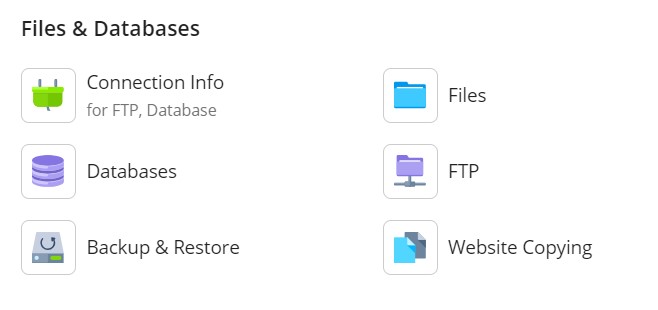- Log in to Plesk: Open your web browser and navigate to the Plesk control panel. Enter your username and password to log in.
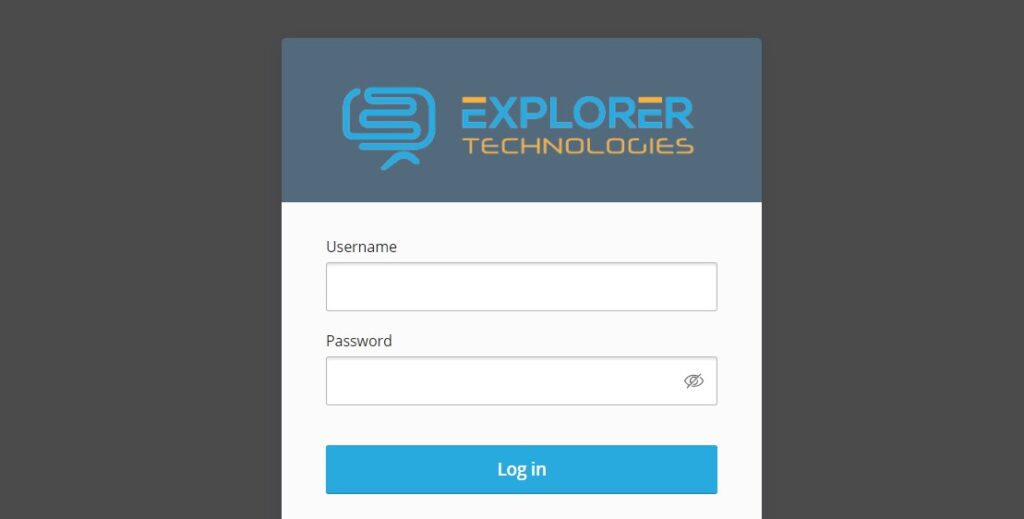
2. Click Websites and Domains.
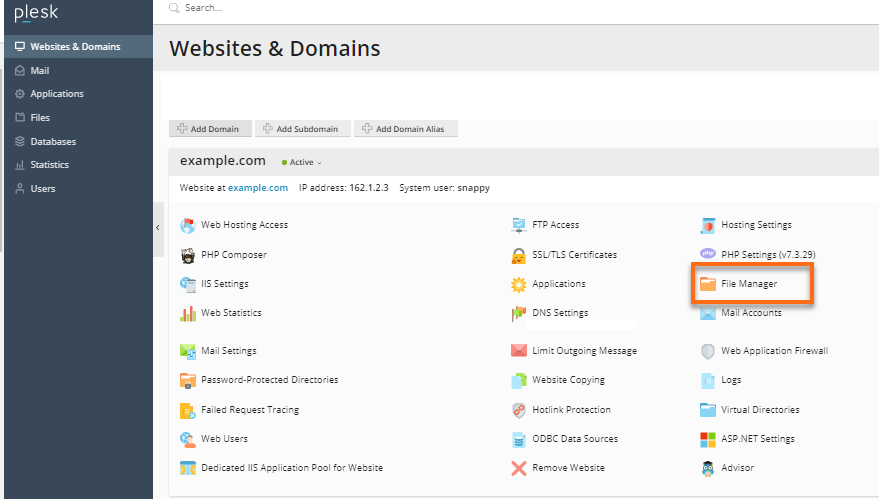
3. Find httpdocs. In cPanel, httpdocs is public_html. These hold the files.
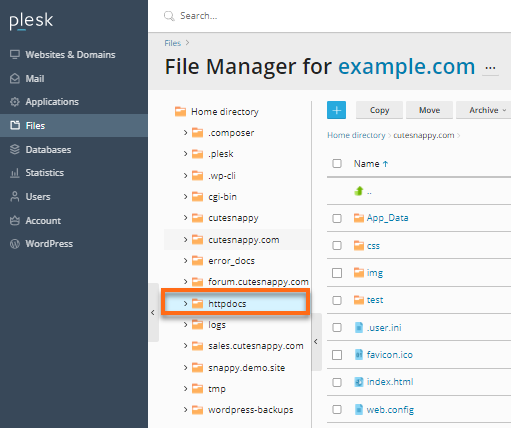
4. To create a new file, click + to expand options.
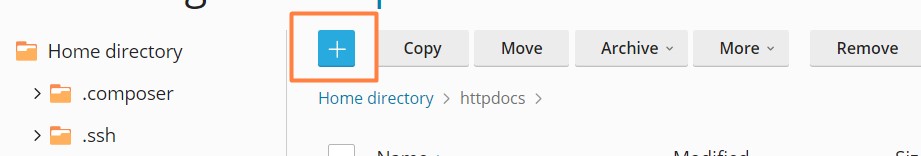
5. Choose Upload File.
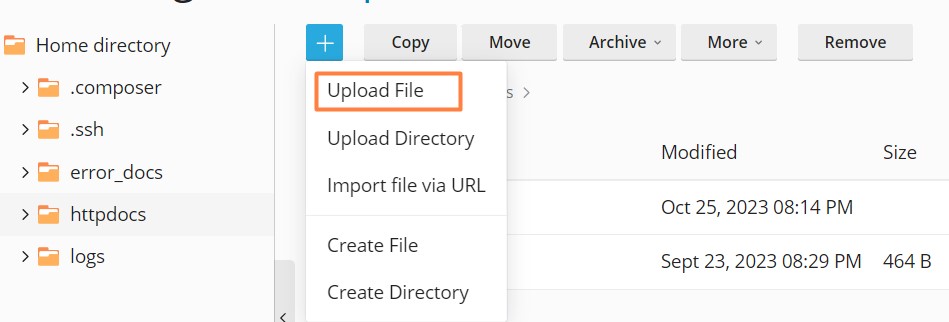
6. Browse to upload the file, click Open, and then OK.